
Aviator Online Game – Complete Guide 2025
Aviator Online Game – The Complete Guide to the Rising Gaming Trend in 2025 The world of online gaming has
Mini Militia is one of the most famous and fun-packed multiplayer shooting games for Android and iOS devices.on mobile. If you want to play a game with friends, then you can invite your friends to the game.
You can invite your friends from different sources. Here in this detail, we tell you a complete guide about how to invite your friends to the Mini Militia game. Here is step-by-step information. Let’s start!

It is an important question that most ask. The answer is that people want to play games with friends so that they can enhance their gaming experience. Let’s understand why Mini Militia multiplayer is a favourite:
Playing Mini Militia solo can be entertaining, but if you play with friends, it can add a twist to your gaming experience and you enjoy it better way.
In 2025, Many versions of Mini Militia – Doodle Army 2 support multiplayer modes which provide the facility of playing online game:
Mode | Description |
Local Wi-Fi | If you connect with friends on the same network, you can play easily online with friends |
Custom Room (Online) | You can easily join or create a room with a code and start playing the game easily. |
Quick Play | If any friend is Matchmaking with global players, you can quickly start the game. |
Survival Mode | Play solo or co-op (not PvP) |
LAN via Hotspot | If your friends have an internet package, you can also ask them for a hotspot and start playing online with friends. |
Best for: If you play online Mini Militia games and want to invite your friends, here are some steps that you need to follow:
Steps:
Pro Tip: If you play online with friends, make sure all players are using the same game version to avoid compatibility issues.
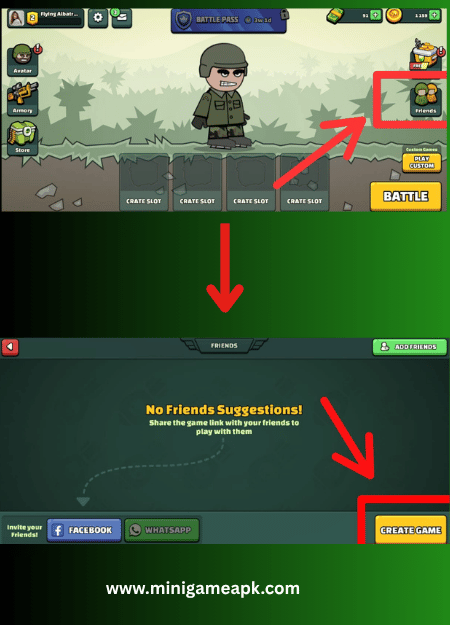
Best for: This method will work if your Friends are in the same physical location or Wi-Fi network
Steps:
Pro Tip: Use Wi-Fi extenders or a mobile hotspot if the network range is weak.
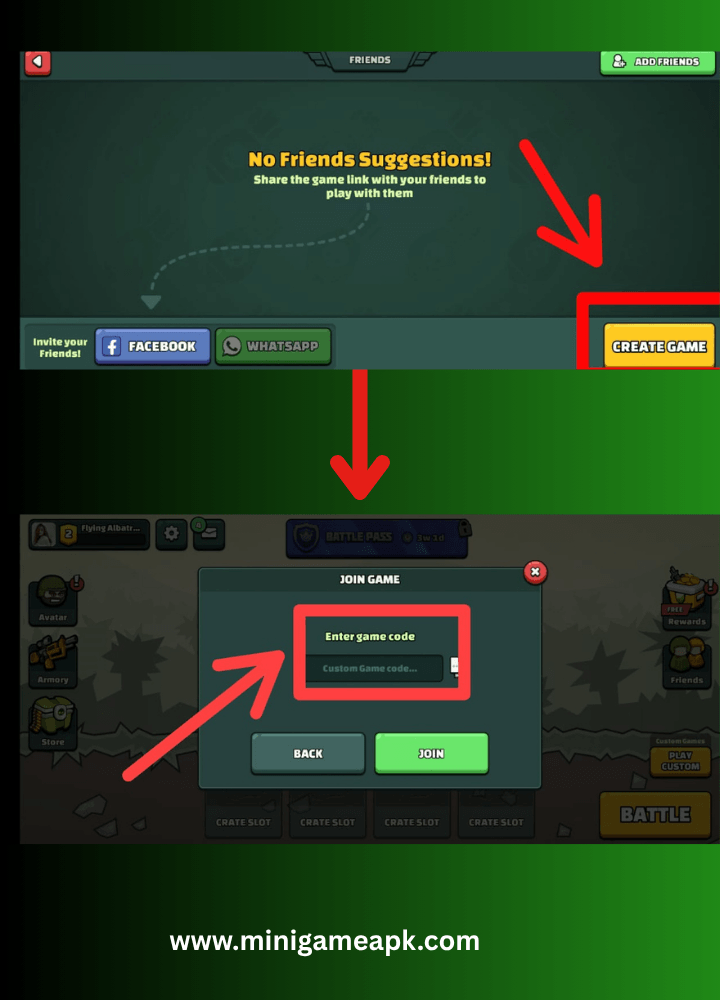
Best for: If you want to offline LAN game and no Wi-Fi is available, here are sme steps that you need to follow.
Steps:
Mini Militia includes predefined chat commands, but you can also communicate via third-party apps like:
Enable voice chat overlay if supported by your device for real-time communication.
Here are expert tips to avoid common issues while inviting and playing with friends:
1. Use the Same Version of Mini Militia
2. Stable Internet for Online Mode
3. Device Compatibility
4. Avoid Third-Party Mods for Multiplayer
Here are some exciting maps to try in multiplayer mode:
As of 2025, Mini Militia introduced password-protected custom rooms for its players.
How to Set:
This helps avoid random players joining your private game. This is your private room and no one enter in this room only you can use this by using password.
Inviting your friends for multiplayer in Mini Militia is now easier and more fun. You can easily invite your friends to the Mini Militia game. In this article, we explain all the important things and information that is important for you in 2025.
From Custom Rooms to LAN Multiplayer, this guide covers all methods to invite friends. So grab your phones, call your squad, and jump into the battlefield. Hope this information will help you in a better way. Thank you for reading.
Yes, you can use LAN or Wi-Fi to play online, but you must have any type of internet connection to play offline multiplayer.
Mostly in a team total number of players is 10 to 12. But you can add more members in your team.
No, it is not compulsory; you can share the Room Code on another platform like Facebook, WhatsApp, or Instagram.

Aviator Online Game – The Complete Guide to the Rising Gaming Trend in 2025 The world of online gaming has

What is Daman Games? Little about Daman Games : It is an Indian Mobile Gaming site (most commonly advertised as

What Is Winbuzz Game? Winbuzz is a digital gaming/betting site which games, sports betting and in-play live games. It dubs

Introduction to 71 Games Games have long brought joy, creativity and connection to our lives. Whether you’re gaming on your
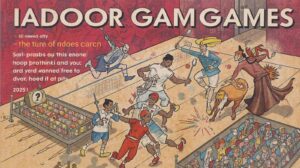
25 Famous Indoor Games Name in India 2025 (2025)Playing indoor games is the best way to relax, bond and let

Top 5 Secret Mini Militia Mod APKs You Must Try in 2025 The further we move from its release, the